Split up a .stp/.step file into STLs
Simple thing, writing so we can find it again. So first install FreeCAD, easiest with the appimage or flatpak probably. Then open the step file with File > Open or File > Import. You’re on a screen like this:
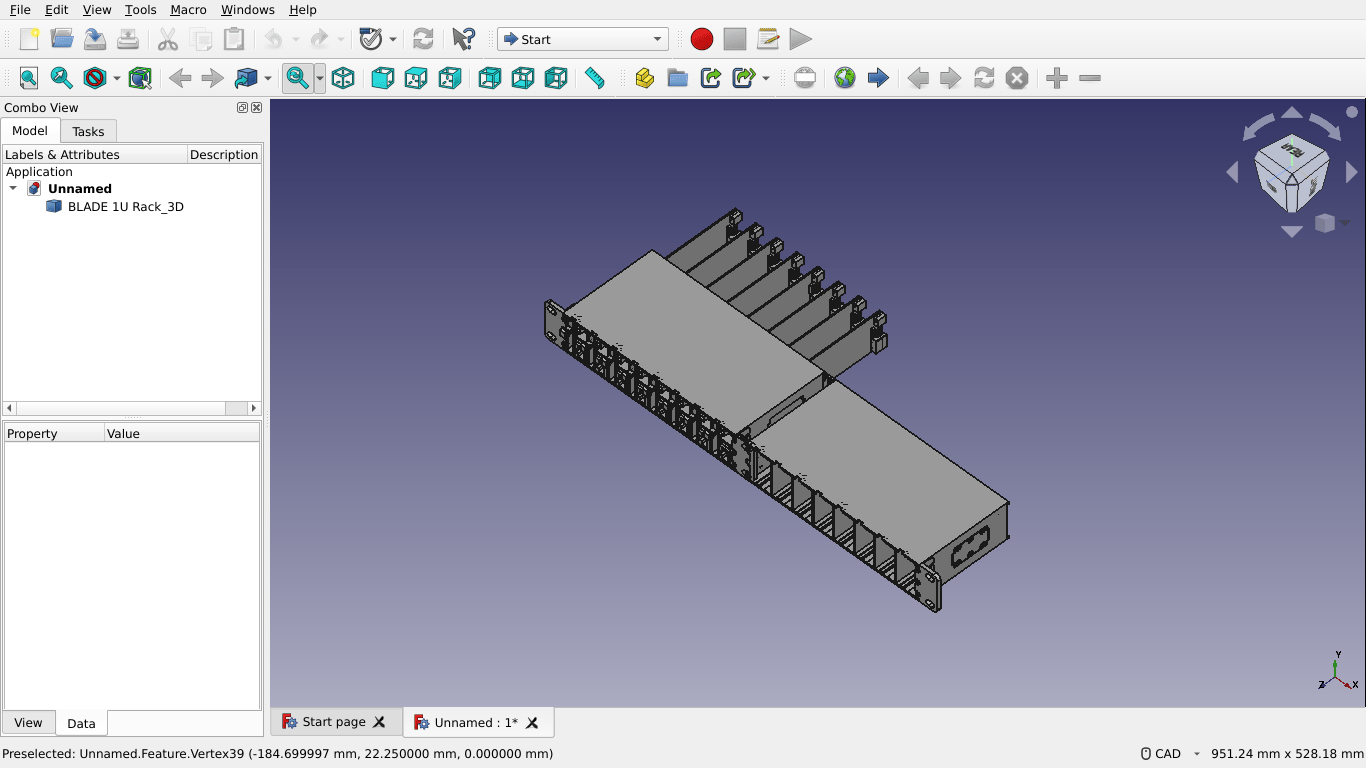
Click HERE and change the “workbench” from “Start” to “Part”.
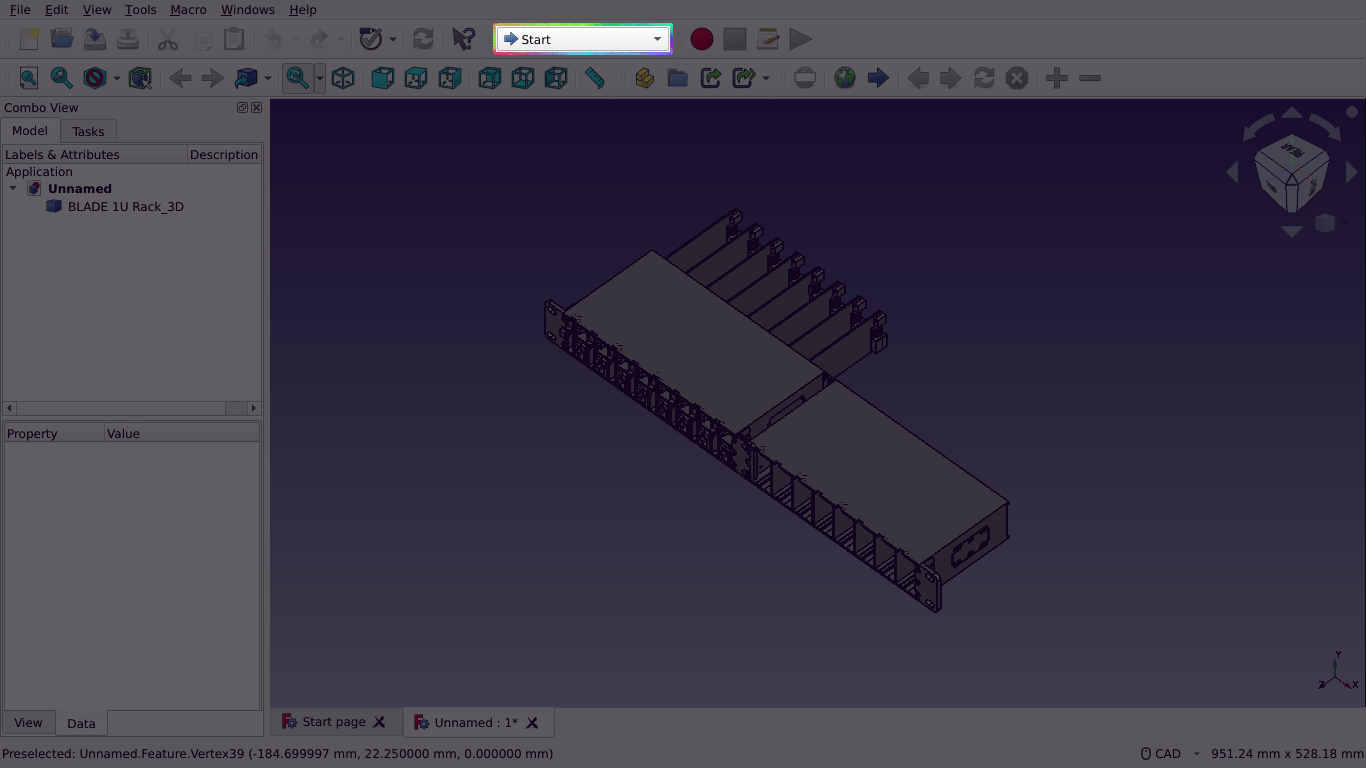
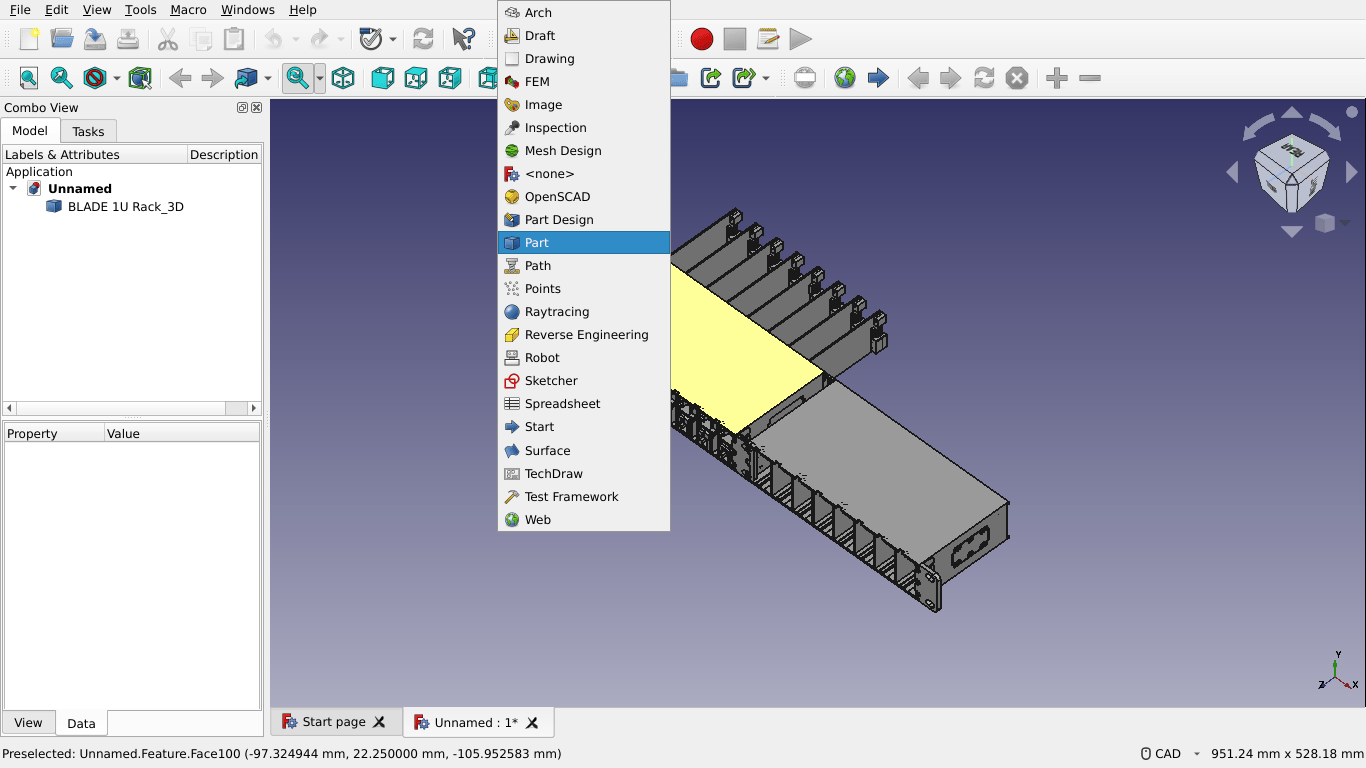
Select your part on the left.
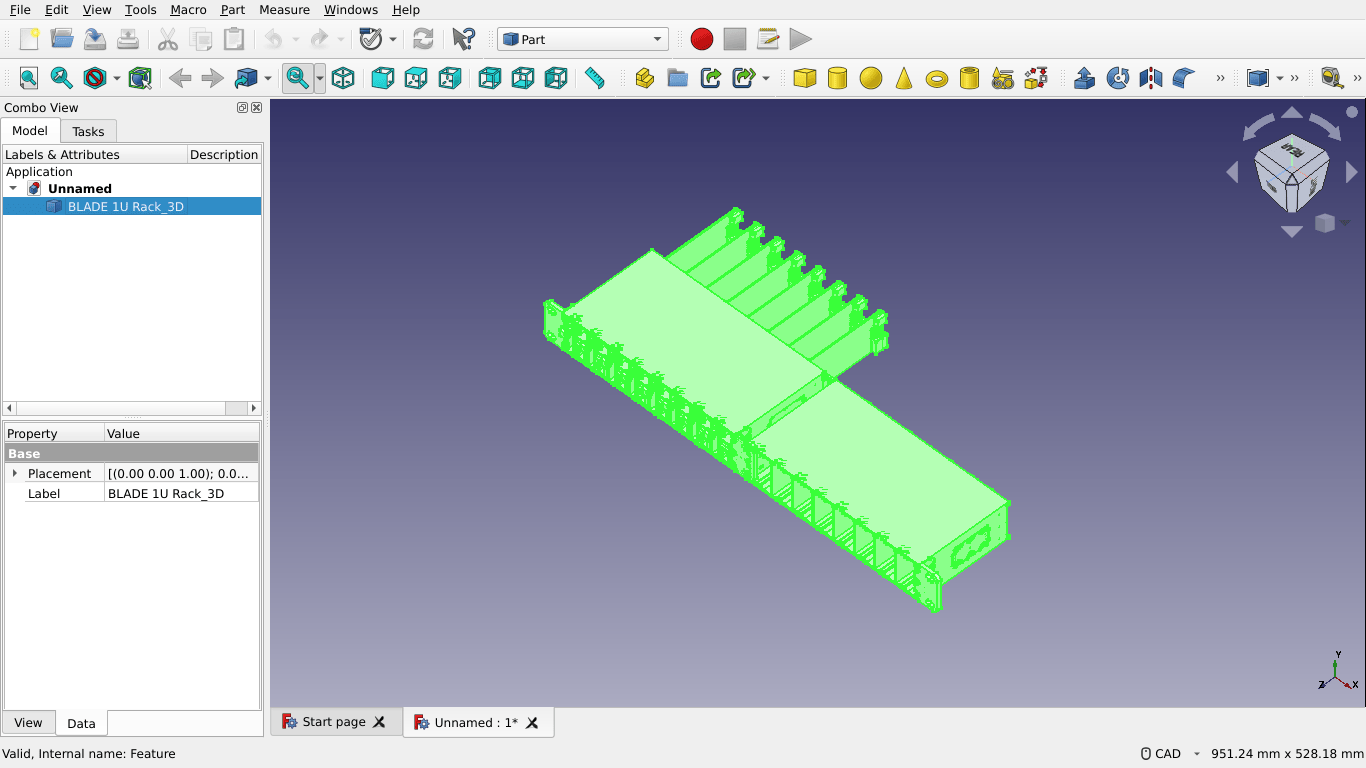
Click Part > Compound > Explode Compound in the menubar.
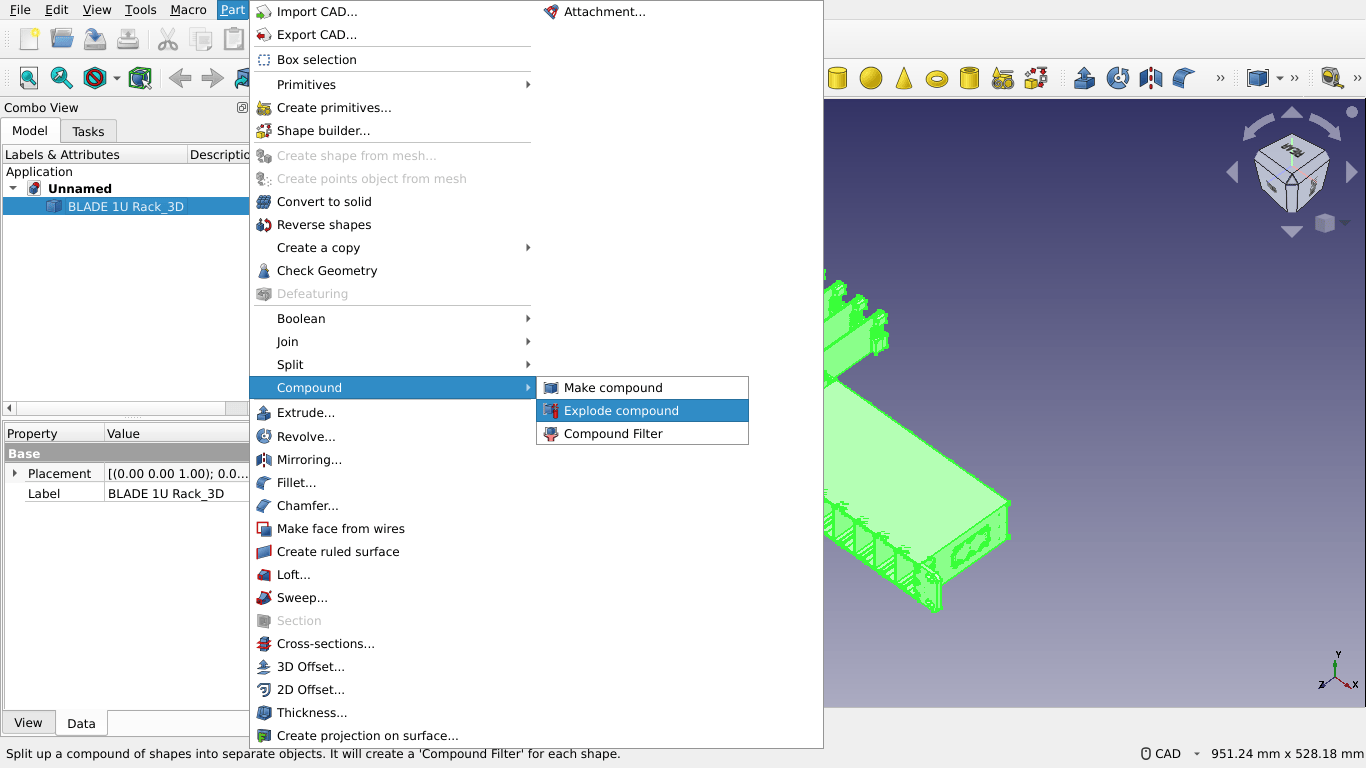
Now you have the part split up. You can keep splitting as far as you need until you have either individual objects or one compound per STL you want.
Select one of the parts in the menu:
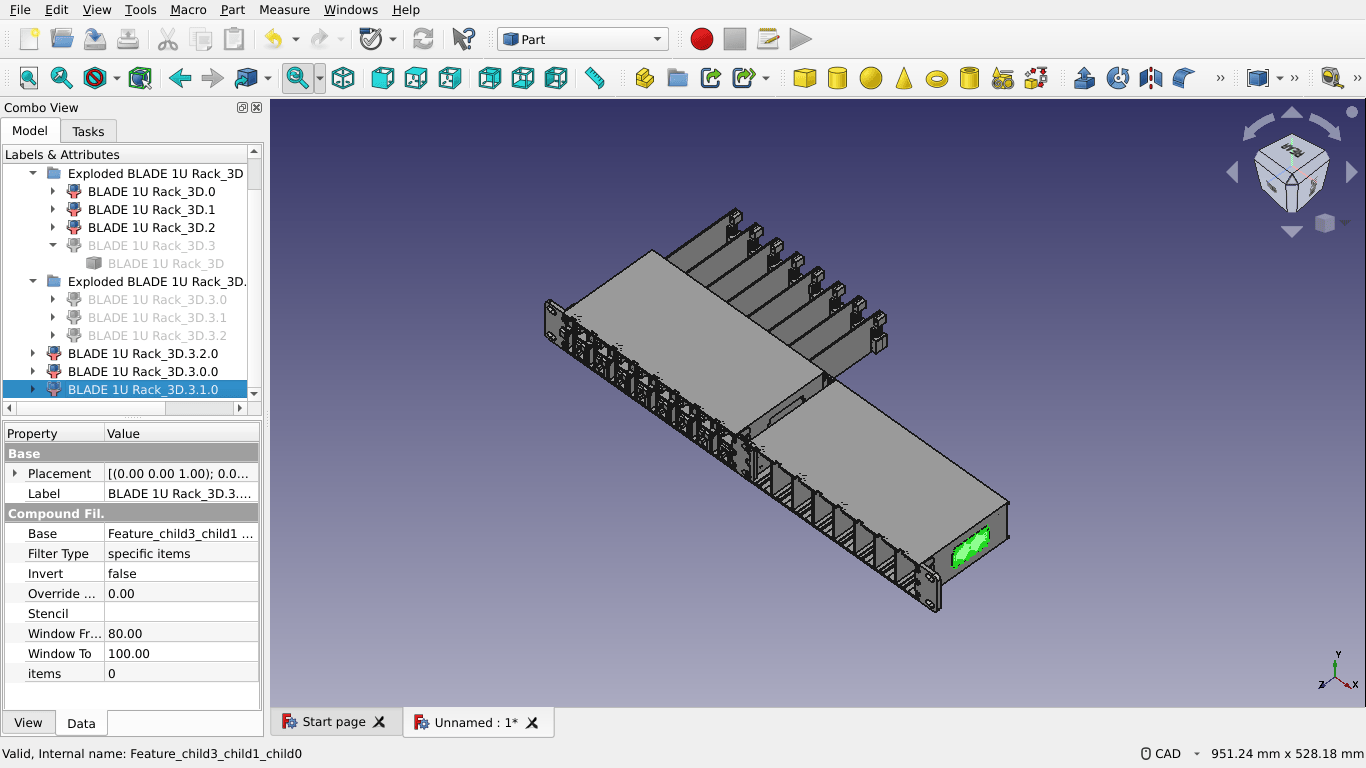
Now click File > Export and save it as an STL Mesh (.stl file).
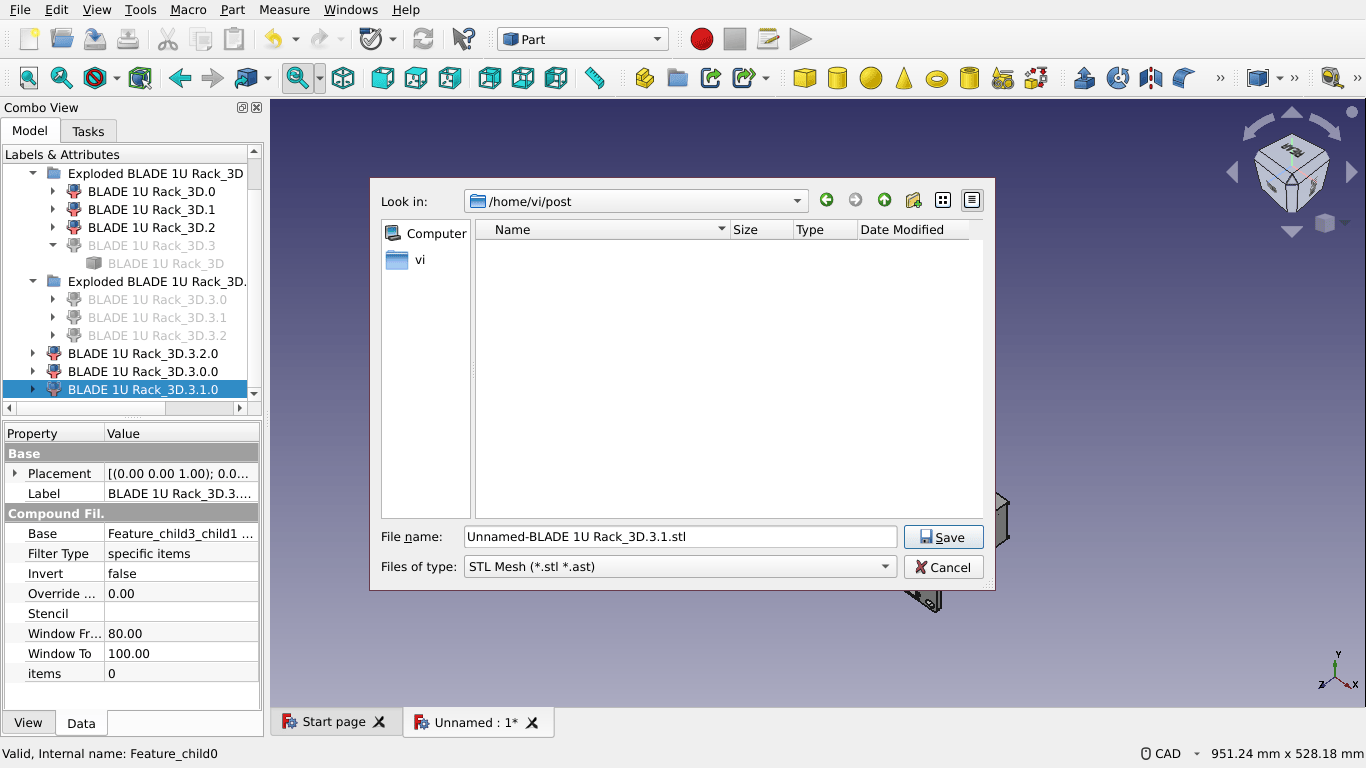
Repeat for each STL you want.
We’ve never used FreeCAD before; thanks Val Packett for teaching us how to switch workbenches and explode compounds.
– vi[olet]